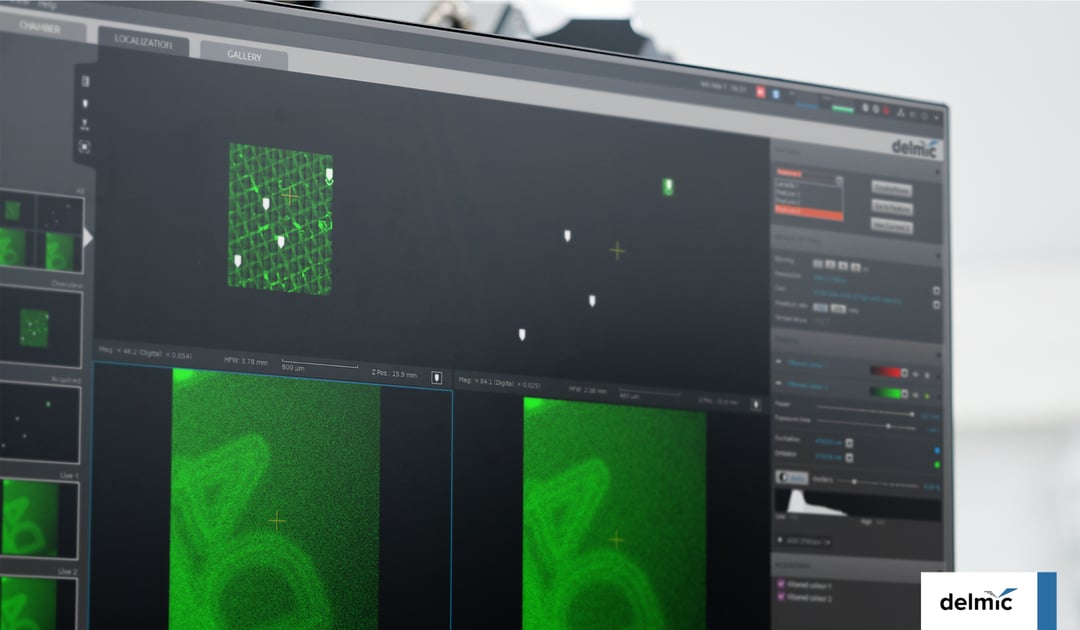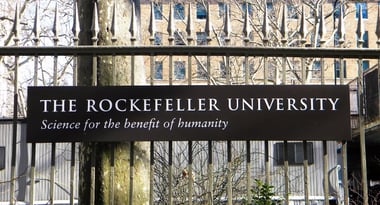The ODEMIS viewer software is used for data acquisition and analysis for Demic's SPARC cathodoluminescence detectors, the cryo-fluorescence light microscopes METEOR and ENZEL, and the FAST-EM microscope. The newly released version mainly brings a better overview acquisition for the METEOR and FAST-EM.
Acquiring larger overview images
Capturing fluorescence light microscopy (FLM) overview images is very important in the METEOR workflow. While users could capture these images before, the latest update now enables users to take significantly larger overview images in a shorter time span.
This enhancement is attributed to the implementation of an initial reconnaissance step using a fast-running autofocus at specific locations on the grid to generate an estimation of the sample Z map. This Z map is then used during the capture of the overview tiles to quickly locate the focus position. With this update, it is now feasible to image the entire grid in approximately 45 minutes, although this is of course heavily dependent on the settings.
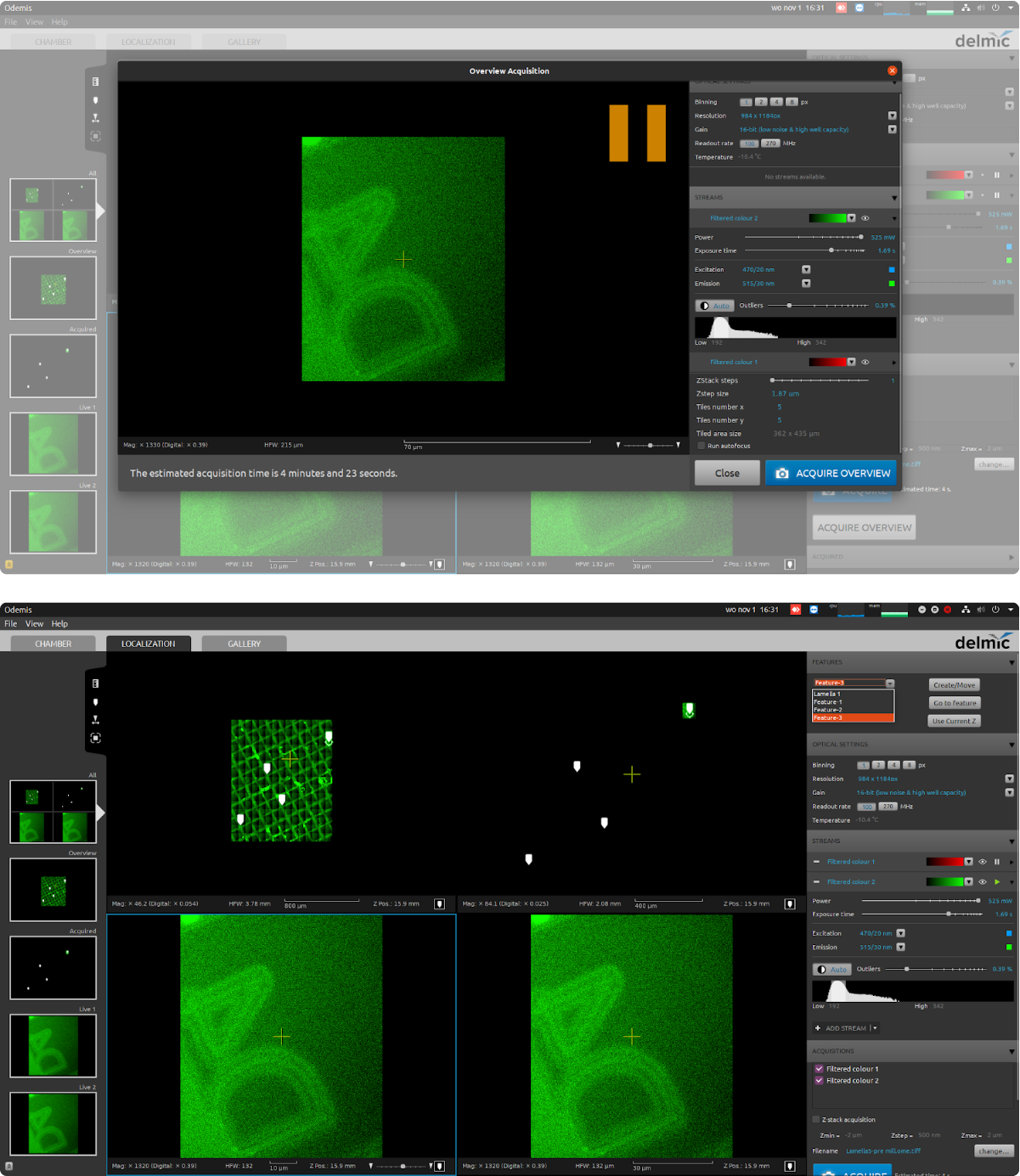 Figure 1: Screenshot of the ODEMIS viewer version 3.3 for METEOR. Above is the setting menu for acquiring an overview image. Below is an example of the resulting overview image.
Figure 1: Screenshot of the ODEMIS viewer version 3.3 for METEOR. Above is the setting menu for acquiring an overview image. Below is an example of the resulting overview image.
Similarly, for FAST-EM, obtaining overview images is crucial. The new version provides users with greater control over the overview acquisition settings and allows them to switch between immersion and non-immersion modes seamlessly. Additionally, the user can now set the brightness and contrast of the detector directly from the overview image (Figure 2). Overall, these modifications render the software more user-friendly and versatile.
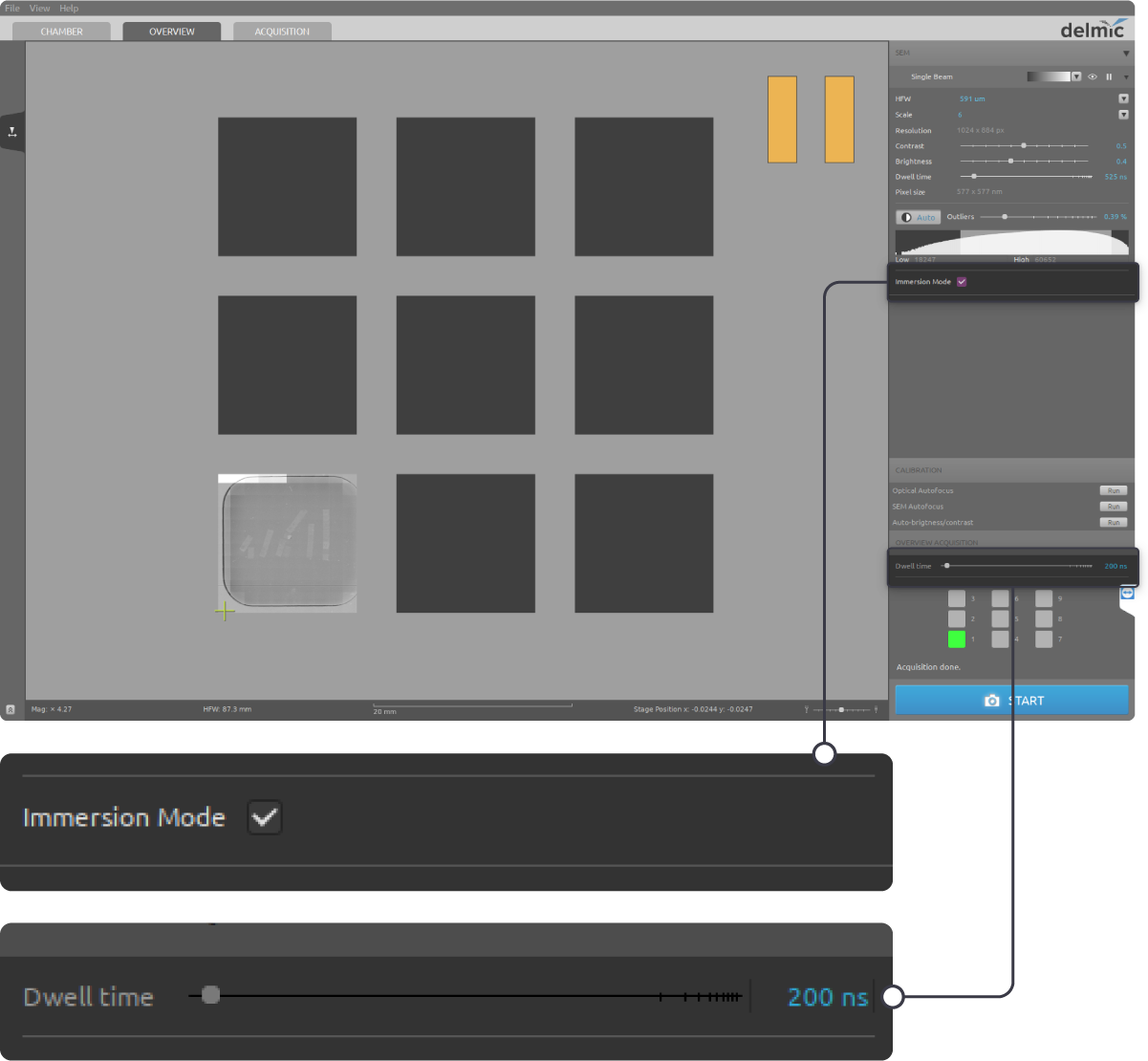 Figure 2: Screenshot of the ODEMIS viewer version 3.3 for the FAST-EM. It now allows users to switch between immersion and non-immersion modes, and there are distinct dwell time settings for the live view and overview acquisition.
Figure 2: Screenshot of the ODEMIS viewer version 3.3 for the FAST-EM. It now allows users to switch between immersion and non-immersion modes, and there are distinct dwell time settings for the live view and overview acquisition.
Other small improvements
In addition to the enhancements for overview images, several small improvements have been implemented in the ODEMIS software for the SPARC. Firstly, the spike removal tool now functions even when only one spectrum is acquired. Furthermore, the software now supports performing background subtraction with background data of more than one repetition.
Another notable improvement involves the mirror-switching button. Typically, pressing a button followed by the space bar after some time could activate the button again. To prevent the mirror switching button from being pressed twice, it’s no longer kept in focus after the initial press.
Lastly, most of the support for Ubuntu 22.04 is now incorporated into our software. We’re also pleased to announce that the ODEMIS software for METEOR is now compatible with ZEISS electron microscopes!
We’re continuously working on improving our ODEMIS software, and we hope these improvements will contribute to making your life as a researcher a bit easier!
.png)